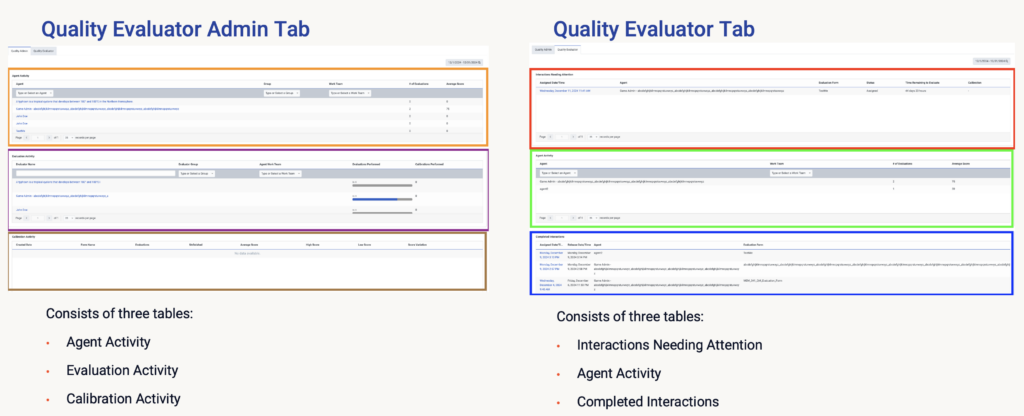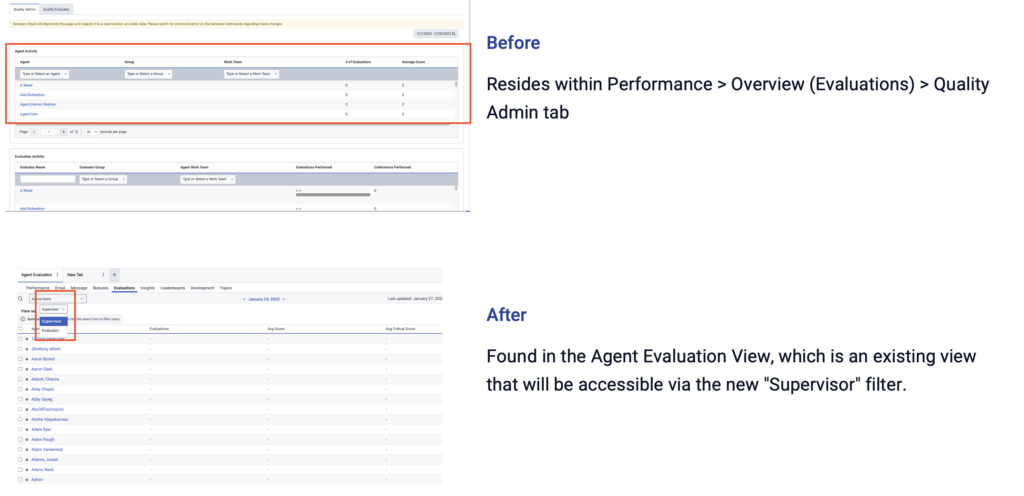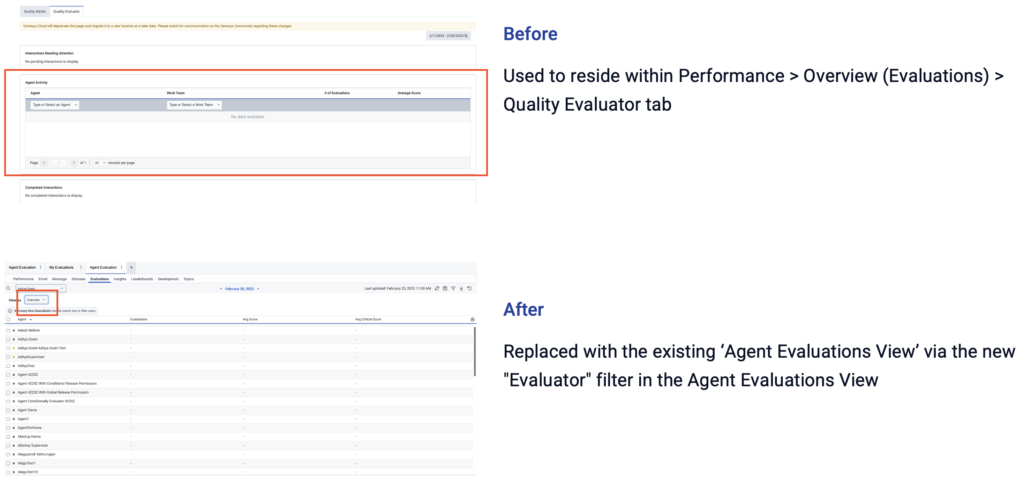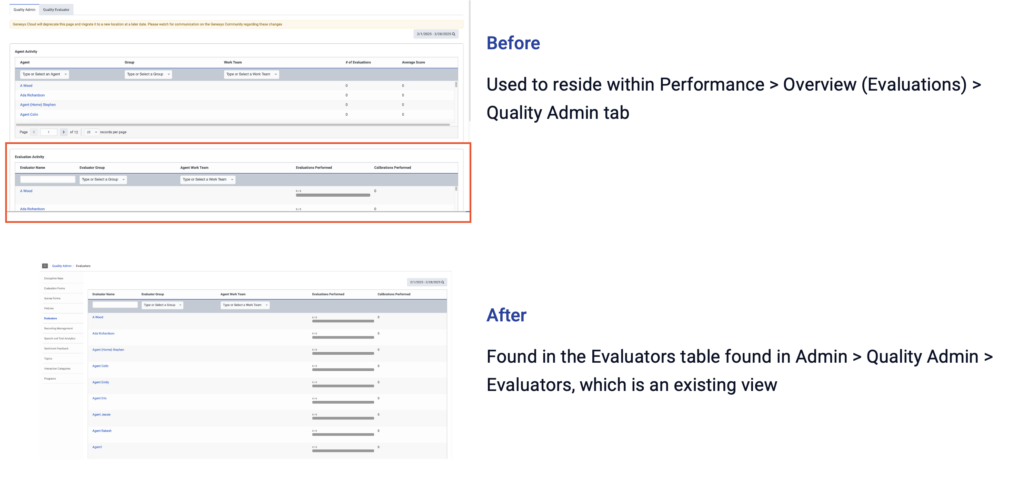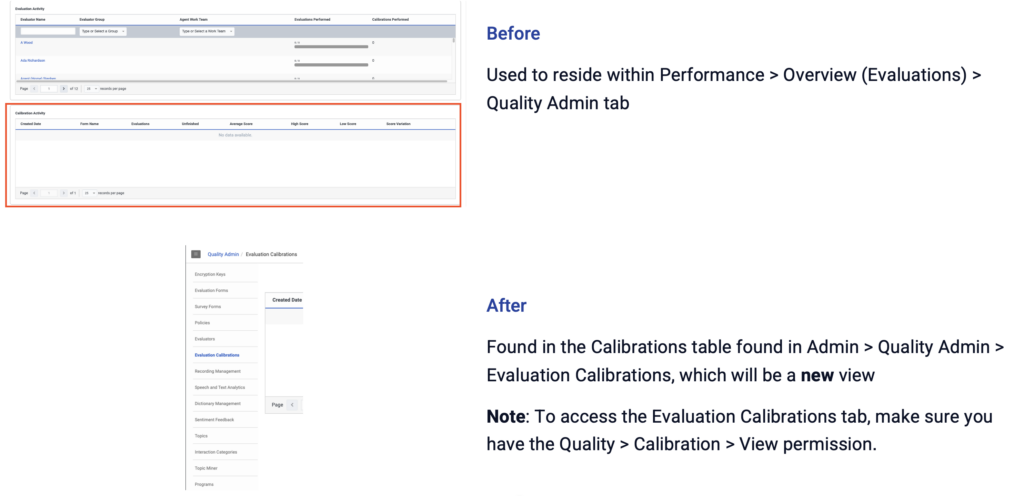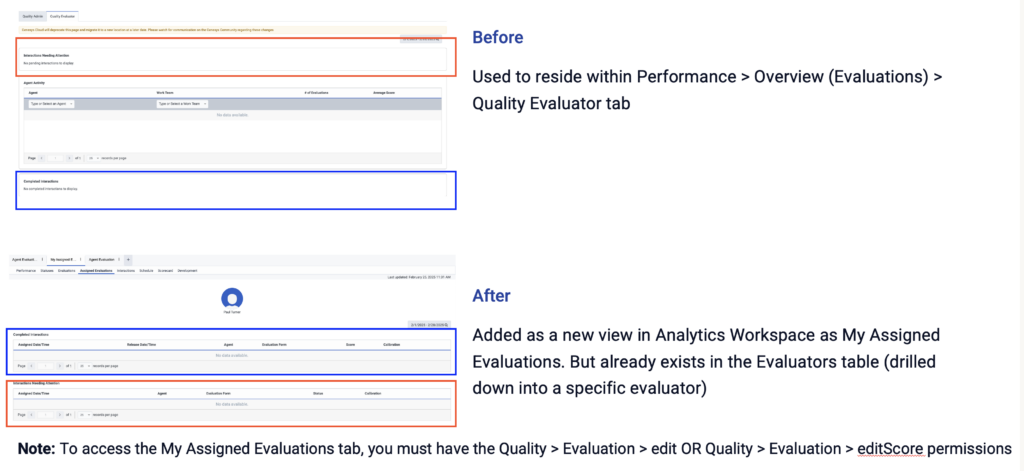Genesys Cloud
Genesys Cloud improves evaluation submission navigation
| Annoncé le | Date d’entrée en vigueur | L'idée d'Aha ! |
|---|---|---|
| 2025-03-31 | - | Lien Aha ! |
In a future release, Genesys Cloud will improve evaluation submissions by redirecting users back to the Interaction page instead of the Quality Evaluator page. Currently, after submitting an evaluation, users must manually navigate back to the original interaction, which can be time-consuming—especially if the interaction was on a different page of the Interactions list. If the interaction is on the second page or beyond, users automatically return to the first page, requiring further navigation. With this update, evaluators return directly to the Interaction page of the call they reviewed, streamlining the workflow and reducing unnecessary navigation.
Also, Genesys will retire the Performance > Overview (Evaluations) page. Genesys will consolidate this functionality into existing views, ensuring quality administrators and evaluators can still access necessary data without duplication. Actions that previously redirected users to this page, such as submitting calibrations or disputing evaluations, will directly take them to the relevant interaction with the necessary details open.
What are the changes?
- Before: After submitting an evaluation, users were redirected to the Quality Evaluator page.
- After: Users automatically return to the original Interaction page with the evaluation results open.
Why does this matter?
These changes make it easier for evaluators and administrators to:
-
Allow evaluators to find and complete evaluations quickly.
-
Provide easy access to completed evaluations and agent performance data.
-
Improve workflow efficiency by reducing unnecessary navigation.
For more information, see the Deprecation of the Overview (Evaluation) page community post.