Réclamer un identifiant de contact
Conditions préalables
Les autorisations suivantes :
- Contacts externes > Organisation externe > Ajouter
- Contacts externes > Organisation externe > Modifier
- Contacts externes > Organisation externe > Supprimer
- Contacts externes > Organisation externe > Affichage
Note: Vous pouvez réclamer des identifiants de téléphone, d'e-mail et de canaux sociaux (Apple Messages for Business, X (Twitter), Facebook, Instagram et WhatsApp).
- Cliquez sur Annuaire > Contacts externes.
- Cliquez sur Menu > Contacts > Contacts et organisations externes.
- Tapez tout ou partie du nom du contact ou de l'organisation dans la boîte Search External Contacts and Organizations .
- Dans la liste des résultats, cliquez sur la ligne du contact que vous souhaitez consulter.
- Dans le panneau Résumé du contact, cliquez sur l'étoile
 en regard de l'identifiant que vous souhaitez réclamer. Dans la boîte de dialogue Identificateur de réclamation, cliquez sur Claim pour lier l'identificateur au contact actuel.
en regard de l'identifiant que vous souhaitez réclamer. Dans la boîte de dialogue Identificateur de réclamation, cliquez sur Claim pour lier l'identificateur au contact actuel.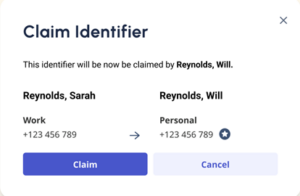
Remarques:
- Si cet identifiant est déjà revendiqué par un autre contact, cliquez sur Claim pour réattribuer l'identifiant au contact actuel.
- Lorsqu'un identifiant est revendiqué, une étoile
 apparaît à côté de l'identifiant revendiqué.
apparaît à côté de l'identifiant revendiqué.

