Voir les détails des statistiques de la file d'attente
- Composant personnalisé Genesys GC for SCV Queue Stats ajouté à l'enregistrement de l'appel vocal.
Vous pouvez ajouter des appelants à un appel ou transférer l'appel vers un autre agent, une file d'attente ou des numéros de téléphone à partir du widget Omni-Channel dans l'application du centre de contact. Pour plus d'informations, voir Ajouter des appelants ou transférer des appels dans la documentation Salesforce.
Dans le widget Omni-Channel, la sélection de l'option Add Caller ou Blind transfer permet au widget d'afficher des options de filtrage basées sur la file d'attente, la disponibilité de l'agent et d'autres critères. Cependant, le composant Queue Stats n'affiche les résultats de la recherche de file d'attente sous l'onglet Address Book que lorsque l'option Queue est sélectionnée dans la liste déroulante des filtres et qu'une file d'attente est recherchée dans l'Omni-Channel.
Le composant Statistiques de la file d'attente affiche les détails suivants :
- Le nombre total d'interactions en attente pour chacun des types de médias de Genesys Cloud.
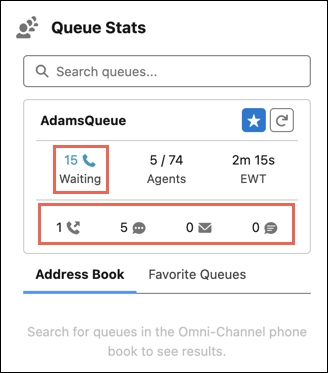
- Le nombre d'agents actifs et le nombre total d'agents, ainsi que le temps d'attente estimé (EWT) pour qu'un agent réponde dans la file d'attente.
- L'icône Favoris permet d'enregistrer la file d'attente sélectionnée dans la liste des favoris. Remarque : Les favoris du widget Omni-Channel et les favoris de Queue Stats ne correspondent pas et sont entièrement distincts.

