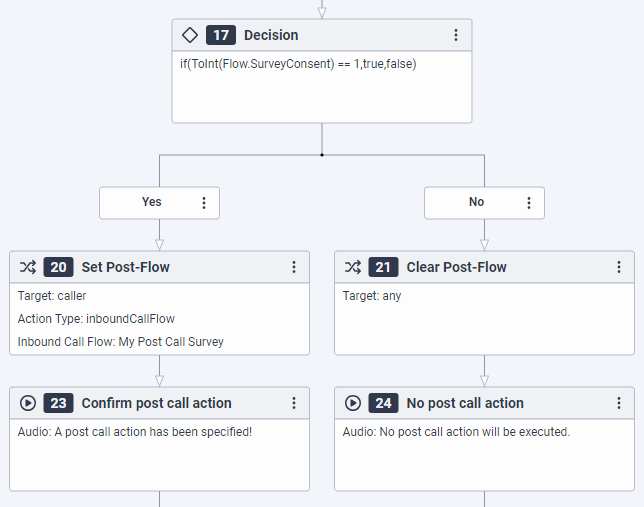Définir l'action de post-flux
Exigences relatives aux niveaux Edge et Media :
Pour invoquer un flux d'enquête vocale, vous devez disposer de l'une des licences suivantes :
- Genesys Cloud CX 1 WEM Add-on II, Genesys Cloud CX 2 WEM Add-on I, Genesys Cloud CX 3
Utilisez l'action Définir le post-flux pour transférer une interaction vers un flux d'appels entrants ou un flux d'enquête vocale plutôt que de déconnecter l'appel pour le transférer à une enquête post appel ou à des parties externes ou pour déclencher des actions de données. Cette action permet d'affecter l'action de post-flux à l'interaction de sorte que l'action de post-flux reste sur l'interaction jusqu'à ce que vous la supprimiez à l'aide de l'action Clear Post-Flow ou que vous utilisiez l'action Transfer to Secure Flow. Par exemple, parce que le client n'a pas consenti à l'enquête vocale :
L'action est disponible dans les flux d'appels entrants et en file d'attente et dans les flux de modules communs. Pour accéder à cette action, faites glisser une action Set Post-Flow dans l'éditeur à partir de la catégorie Flow de la boîte à outils Architect et configurez l'action en fonction de votre conception.
La vidéo suivante montre comment fonctionne l'action Set Post-Flow :
Configuration de l'action de post-flux
| Nom | Description |
|---|---|
| Champ Nom | Tapez un nom distinctif pour l’action. L’étiquette que vous entrez ici devient le nom de l’action affiché dans la structure de flux. |
| Cible |
Sélectionnez la cible de l'action de post-flux dans la liste déroulante :
Remarque : Si l'appelant abandonne l'appel avant que n'atteigne un agent, aucune cible de transfert n'existe pour l'action post-flux, et Genesys Cloud ne peut pas déclencher l'action. |
| Type d'action |
L'action post-flux à invoquer. Vous pouvez choisir de transférer vers un flux d'appels entrants ou un flux d'enquêtes vocales. La valeur par défaut est |
| Flux d'appel entrant |
Dans la boîte Inbound Call Flow , effectuez l'une des actions suivantes :
|
| Flux de l'enquête vocale |
Dans la boîte Voice Survey Flow , effectuez l'une des actions suivantes :
Notes :
|
| Données d'invocation |
Valeur littérale facultative du type de données JSON que vous pouvez transmettre au flux d'appels entrants ou d'enquêtes vocales que vous invoquez et qui est disponible dans le flux invoqué via la variable |